Here's the basics: paste the following code into your profile somewhere (I chose Interests to make the player appear on the left side. Position it where you want, here's the code to paste in:
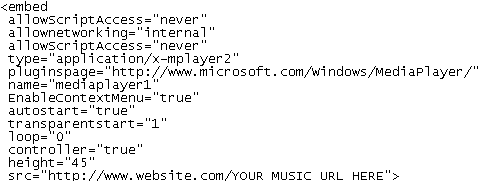
That allows for one song, if you change the YOUR MUSIC URL HERE to something such as http://www.somewebsite.com/music/song.mp3. I went a step further since I wanted to play more than one song in succession.
To do this, create an ASX file. Open Windows Notepad and slap the following example - here's a sample:
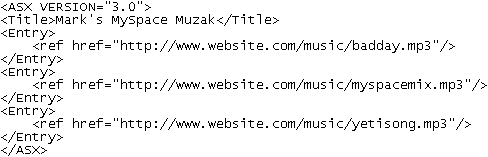
You can have as many ENTRY fields as you like with individual files. When you're done, save the file with the extension ASX. (If you need help, get in touch with me). Put the ASX file on the website hosting your music and use that as YOUR MUSIC URL HERE. Now, when people visit your page, they will hear the music you've chosen.
Perfect for control freaks and those who like choices. I'm both.