| Home | Family | Pictures | PC | Diversions | Guestbook |
| Home |
| Family |
| Pictures |
| PC |
| Diversions |
| Guestbook |
|
Disable Error Reporting
Windows XP is a stable operating system, but no computer is perfect, no software is perfect, and sometimes (as Forrest Gump said) "it happens." You're going to have programs crash. Don't yell about it unless you can write software that is completely bug free yourself. Accept it as a fact of life. Your car breaks down, your wallet gets thin, and your computer is going to blow up sometimes.
Error reporting is a nice concept. What should happen is that when a program blows up, Windows will send along the raw information that caused the error to Microsoft. This idea was introduced in Office XP and seems to result in targeted service packs (updates) that fix problems and don't make new ones. I used to be of the mindset that you should turn this crap off and not breathe a word to Microsoft. However, the passage of time has proven that Microsoft uses this feature to issue targeted bug fixes and service packs that really work.
This step is optional, of course. If you believe that Microsoft is going to treat you confidentially and do what they say, or maybe you just don't care, skip this. If you don't want to take the risk, read on
To disable Error Reporting for specific programs, jump to the bottom of the page .
- Open the System Properties dialog box. You can get there by pressing the Windows key + BREAK (for more on this see the shortcut keys page), going into SYSTEM in the Control Panel, or right-clicking on My Computer and selecting Properties. Doesn't matter how, as long as you do. (Screen shot 1)
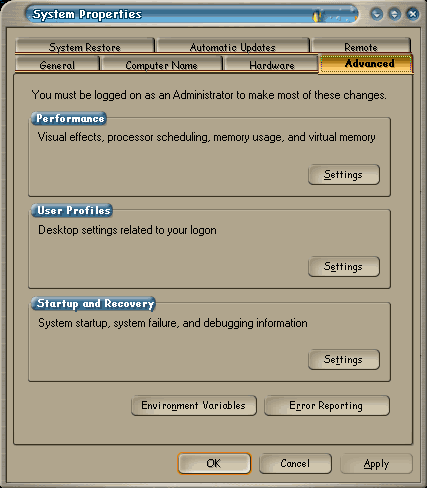
- Click on the Advanced tab. At the bottom of the tab is a button that reads Error Reporting . Guess what? You want to click on it.
- Select the option that reads Disable Error Reporting . Leave the checkbox underneath it ticked (notify me when critical errors occur). Windows NT vets will recognize this as the usual behavior afterwards.
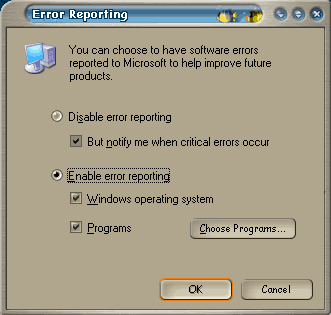
Disabling Error Reporting only for specific programs
Windows XP allows you to turn off error reporting for a specific program or programs without completely disabling the feature. This feature is buried in the OS, but turning it off is still simple. It is effective for older programs that are rarely used and that aren't particularly stable on Windows XP.
To turn the feature off, follow these steps:
- Open the Control Panel System applet.
- Click the Advanced tab.
- Click on the Error Reporting button.
- Click the Choose Programs button (visible above).
- Click the Add button.
- Enter the complete path to the application whose errors you want to ignore, or use the Browse button to navigate to the application's executable (EXE file).
After making this change, a reboot is required.

